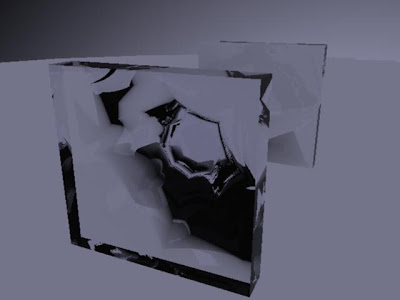
This is a glass brick i did that looked really ugly on its own but really good in mental ray (which of course we couldn't use). So Harrison made a more attractive glass brick and put it in the scene.
I also did the editing. Which looked good. There was a few things that didn't match up or had to be done. For example there was two door scenes rendered where the character opens the door. one is shot from outside set, the other from the inside set. The frames that lin kthem though are different AND different lighting. To fix this I did a simple transition between them, keyed out around the inside door to make it brighter and faded it into the scene's colour to be the transition. I didn't actually used the transtition effect within premoere Because there was still an obvious cut i made a blur between them. I also experimented on one from with some lightning for some eye veins. It's not necassary at all but it was fun to do.
And this is the camera flash part. To do this I just used the normal transition effect on premiere between a pure white frame. Along to the sound this works perfectly.

And finally here is the gherkin i modelled which i forgot to do before.. which of course is the most IMPORTANT model! :P


















































